Module 3 lab assignment was fun and challenging. I created the required map of Marathon, Florida and its neighboring islands (keys). First, I extracted the Marathon keys map from the Module 2 Florida Counties map and created the all basic map features in ArcMap before exporting it to Adobe Illustrator (Ai) for final map feature designs to be added.
The objectives of this modules map design includes:
- use of online reference maps to identify and label seven (7) islands' area features, four hydrographic features, six point features
- demonstrate competency Ai
- demonstrate proper place of different feature types (point, line and area)
- label map in accordance with general typographical guideline, and
- demonstrate three map customization features
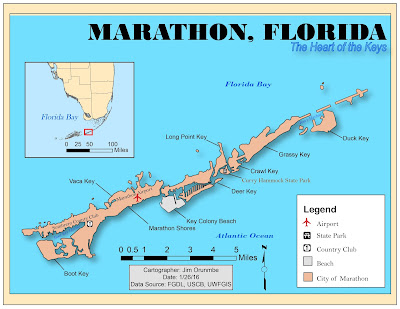
As stated earlier, I design the map basics and essentials in ArcMap, basics such as the , map title, north arrow, map scale, neatline, background color, insert map, insert map scale, insert map extent, dat source, date, cartographer's name and final the frame of the legend box(without the legend icon/descriptions).
I then export the map to Ai. In Ai, I "locked" all imported layers and created new layers for the map subtitle, the different feature types, and the leader lines. After labeling all features types that the assignment required, I then proceeded to create the map legend. I used the Ai's stock icons for Airport, State Park, and Country Club, but I created a new icon for the Beach and City legend features using the "rectangle tool" in Ai with corresponding marching area color.
Finally, I added the required three customization, which includes:
- Drop shadow: I decided to visually aid the map’s depth by adding drop shadow.
- Italicized hydrographic labels: I also decided to italicized all hydrographic labels.
- Contrasting color: Another customized part of this map was one on the Key Colony Beach. I chose to contrast the beach geographical are against the surrounding landmass, in order to highlight that recreational area. I also did some color play with State Park.
Even though I spent a lot of time trying to decide on colors that will best suit the different features, I really enjoy this lab. It also made evident that I need to work on my Ai skills.
No comments:
Post a Comment